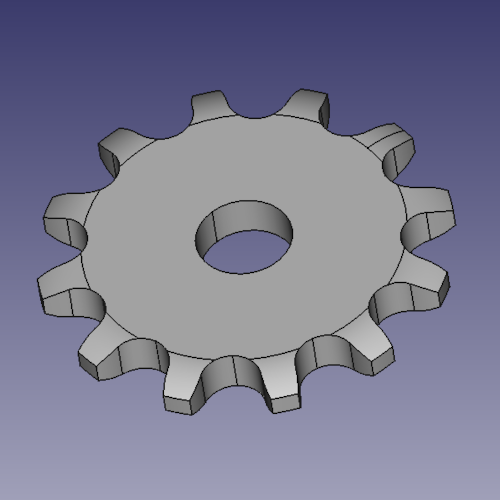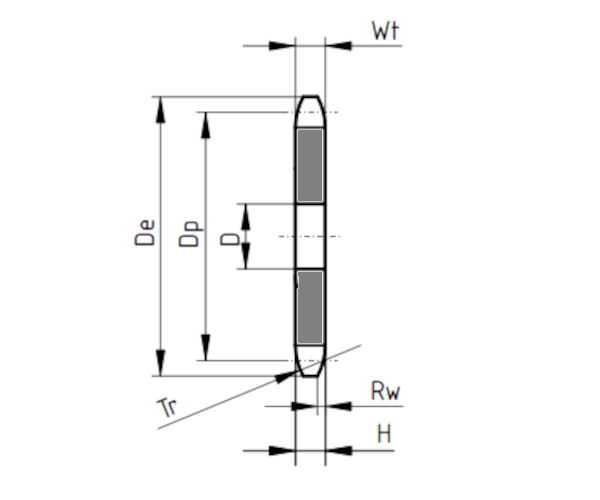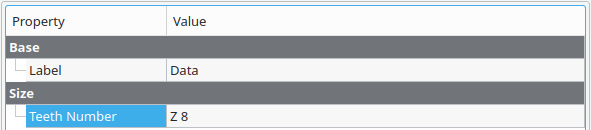2.6 KiB
Chain Plate Wheels ISO606 simplex ⅝ x ⅜ from z 8 to z 30
This folder contains the 3D models of the plate wheels for ISO 606 chains simplex ⅝ x ⅜ with number of teeth ranging from z=8 to z=30.
The model is parametric and the values are contained in the spreadsheet Data.
The parameters refer to the plate wheel dimensions as in the drawing below:
Table of dimensions in millimeters:
| P (Pitch) | Wc (Chain width) | Dr (Roller diameter) | Tr (Tooth radius) | Rw (Radius width) | Wt (Tooth width) | z (Number of teeth) | De (External Diameter) | Dp (Pitch diameter) | D (Hole diameter) | H (Total height) |
|---|---|---|---|---|---|---|---|---|---|---|
| 15,875 | 9,65 | 10,16 | 16 | 1,6 | 9,1 | 8 | 47 | 41,48 | 10 | 9,1 |
| 15,875 | 9,65 | 10,16 | 16 | 1,6 | 9,1 | 9 | 52,6 | 46,42 | 10 | 9,1 |
| 15,875 | 9,65 | 10,16 | 16 | 1,6 | 9,1 | 10 | 57,5 | 51,37 | 10 | 9,1 |
| 15,875 | 9,65 | 10,16 | 16 | 1,6 | 9,1 | 11 | 63 | 56,34 | 10 | 9,1 |
| 15,875 | 9,65 | 10,16 | 16 | 1,6 | 9,1 | 12 | 68 | 61,34 | 10 | 9,1 |
| 15,875 | 9,65 | 10,16 | 16 | 1,6 | 9,1 | 13 | 73 | 66,32 | 10 | 9,1 |
| 15,875 | 9,65 | 10,16 | 16 | 1,6 | 9,1 | 14 | 78 | 71,34 | 10 | 9,1 |
| 15,875 | 9,65 | 10,16 | 16 | 1,6 | 9,1 | 15 | 83 | 76,36 | 10 | 9,1 |
| 15,875 | 9,65 | 10,16 | 16 | 1,6 | 9,1 | 16 | 88 | 81,37 | 12 | 9,1 |
| 15,875 | 9,65 | 10,16 | 16 | 1,6 | 9,1 | 17 | 93 | 86,39 | 12 | 9,1 |
| 15,875 | 9,65 | 10,16 | 16 | 1,6 | 9,1 | 18 | 98,3 | 91,42 | 12 | 9,1 |
| 15,875 | 9,65 | 10,16 | 16 | 1,6 | 9,1 | 19 | 103,3 | 96,45 | 12 | 9,1 |
| 15,875 | 9,65 | 10,16 | 16 | 1,6 | 9,1 | 20 | 108,4 | 101,49 | 12 | 9,1 |
| 15,875 | 9,65 | 10,16 | 16 | 1,6 | 9,1 | 21 | 113,4 | 106,52 | 12 | 9,1 |
| 15,875 | 9,65 | 10,16 | 16 | 1,6 | 9,1 | 22 | 118 | 111,55 | 12 | 9,1 |
| 15,875 | 9,65 | 10,16 | 16 | 1,6 | 9,1 | 23 | 123,5 | 116,58 | 12 | 9,1 |
| 15,875 | 9,65 | 10,16 | 16 | 1,6 | 9,1 | 24 | 128,3 | 121,62 | 12 | 9,1 |
| 15,875 | 9,65 | 10,16 | 16 | 1,6 | 9,1 | 25 | 134 | 126,66 | 12 | 9,1 |
| 15,875 | 9,65 | 10,16 | 16 | 1,6 | 9,1 | 26 | 139 | 131,7 | 16 | 9,1 |
| 15,875 | 9,65 | 10,16 | 16 | 1,6 | 9,1 | 27 | 144 | 136,75 | 16 | 9,1 |
| 15,875 | 9,65 | 10,16 | 16 | 1,6 | 9,1 | 28 | 148,7 | 141,78 | 16 | 9,1 |
| 15,875 | 9,65 | 10,16 | 16 | 1,6 | 9,1 | 29 | 153,8 | 146,83 | 16 | 9,1 |
| 15,875 | 9,65 | 10,16 | 16 | 1,6 | 9,1 | 30 | 158,8 | 151,87 | 16 | 9,1 |
The 3D model configuration of each plate wheel can be dynamically retrieved using a preset Configuration table.
The file name of the 3D model containing the Configuration table is Plate Wheel simplex ⅝x⅜ z08.FCStd.
To obtain the 3D model of the desidered plate wheel, click the spreadsheet Data in the Tree View and then select the Teeth Number in the property editor. If nothing changes try to Refresh the model.
See the following image for details
Notes for developers
If you add a row in the Configuration table of the Data spreadsheet, then add that row in the above table of this README.md file, without the first cell.